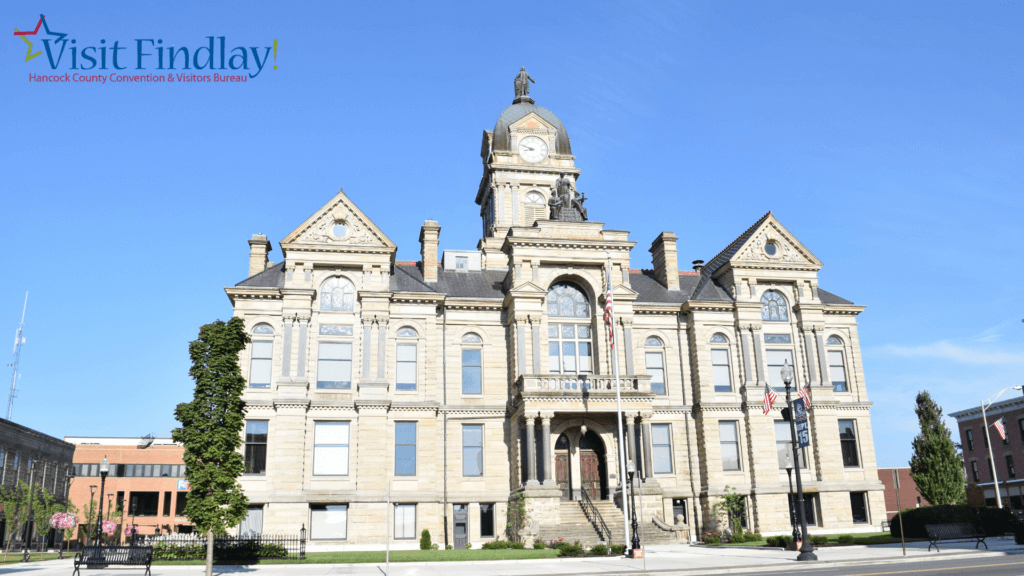If you’re working from home like us, you’re probably using Zoom to keep in touch with everyone, from coworkers to friends and family.
Why not jazz up your next Zoom meeting with a custom virtual background, featuring some of our favorite views in and around Findlay?
To use a custom virtual background, first save your preferred background image, then log in to Zoom. Go to Meeting Settings and toggle Virtual Background on. Log out and log back in to apply this setting.
During your meeting, click the ^ button located beside the Start/Stop Video button. Click “Choose a Virtual Background” and follow the on-screen prompts.
For additional instructions and trouble-shooting help, click here.